EffectTextureMaker
EffectTextureMaker is generating texture tool on the web browser. This tool can make a lot of vfx textures and you can also make animated sprites sheet.
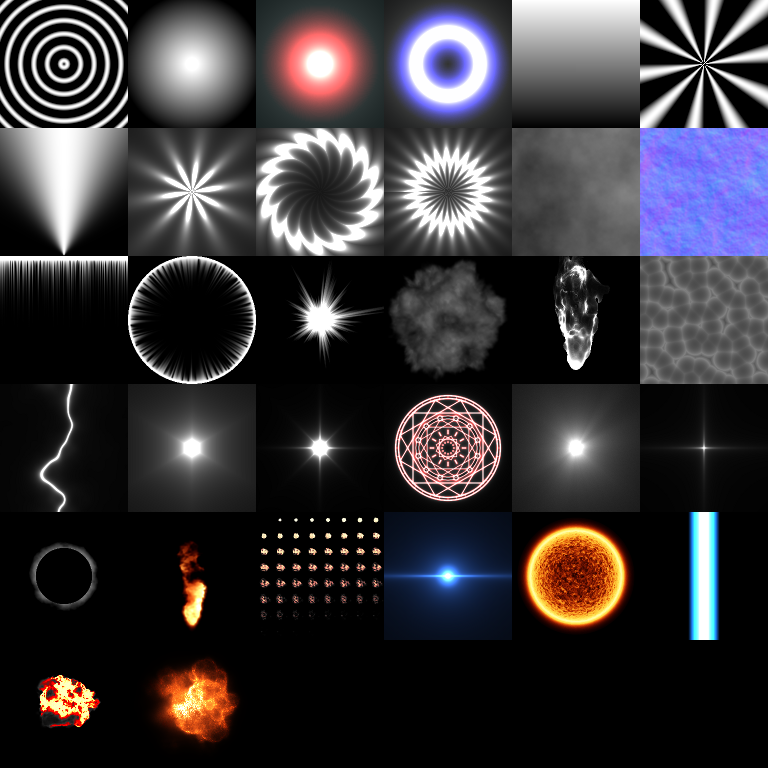
Features
- A lot of type of template for vfx texture.
- Make a normal map.
- Make a animated sprites sheet.
- You can save as image format supported by the web browser.
- Support image maximum of 2048 sizes.
- Support color balance adjustment.
End-User License
The texture generated with EffectTextureMaker can be freely used for commercial and non-commercial products. The texture is licensed under the CC0.
How To Use
- Set the resolution. (resolution)
- Choose the effect template. (type)
- Adjust parameters as you like. (Parameters)
- Click the Save button to open the rendered image and save it.
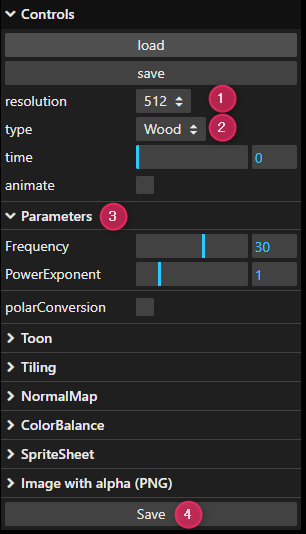
time
It can be used for animated effects.
animate
Animates an effect. It is available for some effects.
polarConversion
Transforms the effect into polar coordinates.
Toon
Enable toon shading. Three gradations: dark, light, and other.
| Parameter | Summary |
|---|---|
| enable | Enable toon shading. |
| dark | Rate of dark part. |
| light | Rate of light part. |
Tiling
To seamless the effect. (Not good)
| Parameter | Summary |
|---|---|
| enable | Enable tiling. |
| radial mask | Adjust boundary intersections. |
NormalMap
Convert to a normal map.
| Parameter | Summary |
|---|---|
| generate | Enable conversion. |
| cHeightScale | Scale of height. |
ColorBalance
Apply color bbalance to the effect.
| Parameter | Summary |
|---|---|
| Shadows | Dark part. |
| Midtones | Middle part. |
| Highlights | Light part. |
| resetColorBalance | Reset ColorBalance parameters. |
SpriteSheet
Generates animated effects on a single image (SpriteSheet).
| Parameter | Summary |
|---|---|
| dimension | The number of image divisions. |
| time | Animation start time. |
| timeLength | Length of animation. |
| timeStep | Step time. |
For example, assume the parameters as follows:
- resolution : 512
- dimesion : 8
- time : 0
- timeLength : 3
- timeStep : 0.1
It will render at most 16 sprites in 512x512 image. That is, the size of one sprite is 64x64 (512/8), up to 64 sprites. The sprite rendering starts at 0, and one sprite is drawn every 0.1 seconds, for 3 seconds. When the maximum number of sprites is reached, the rendering is finished.
![]()
Image with alpha (PNG)
Save in PNG image with alpha channel. This is an experimental feature. It cannot be used to save SpriteSheet.
| Parameter | Summary |
|---|---|
| threshold | Threshold to truncate to 0.0 (black) |
| tolerance | Tolerance to be rounded up 1.0 (white) |
| blur | Strength of the blur. |
| visible | Show the alpha channel. |
| Save (PNG) | Save generated image. |
| Download (PNG) | Download generated image. |
There are two methods: Save and Download, but you can use either.
Save/Load
You can save and load the data in JSON format. Press the save and load buttons on the top of controller, respectively.
Gallery
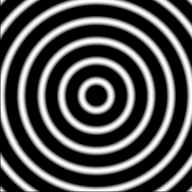
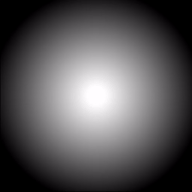
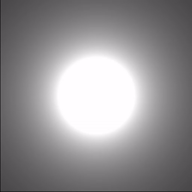
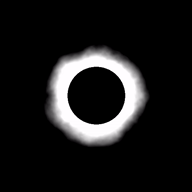

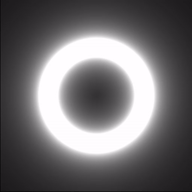
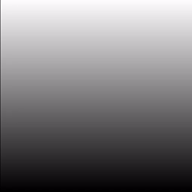
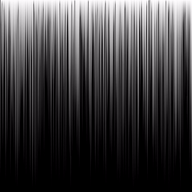
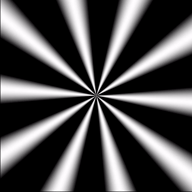
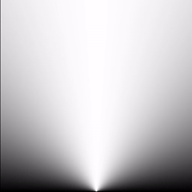
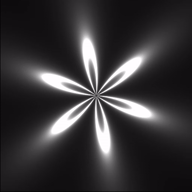
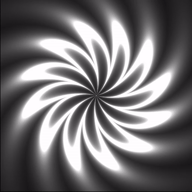

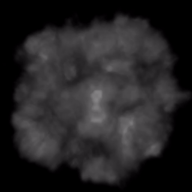
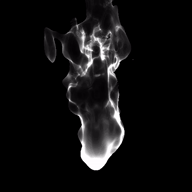
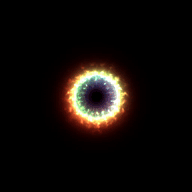

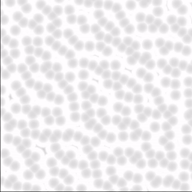
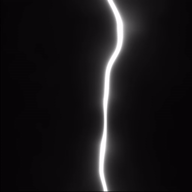
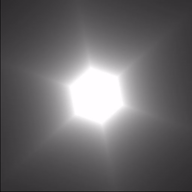

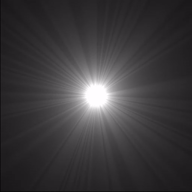
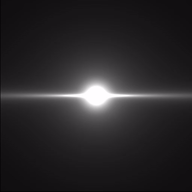
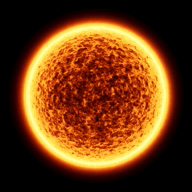
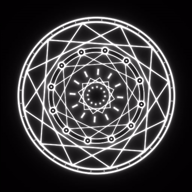
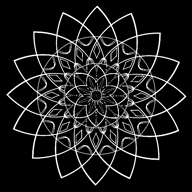
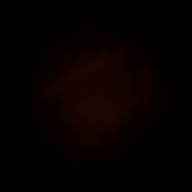
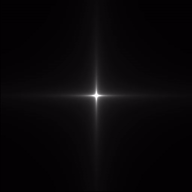
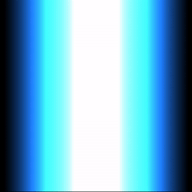
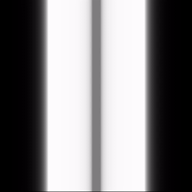
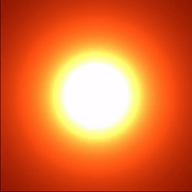

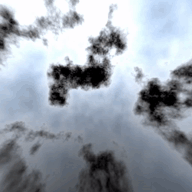
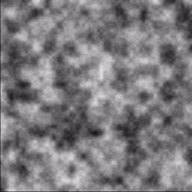
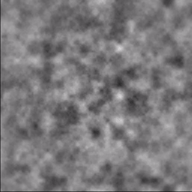
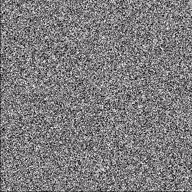
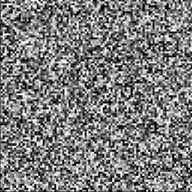
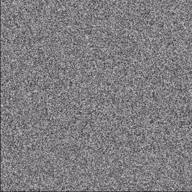
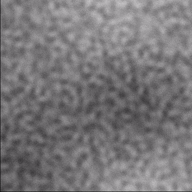


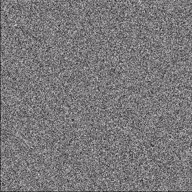
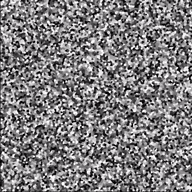
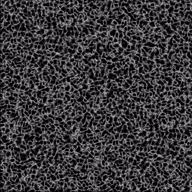
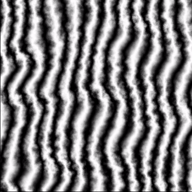
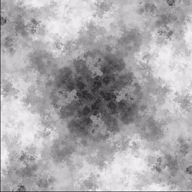
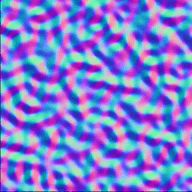
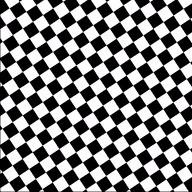
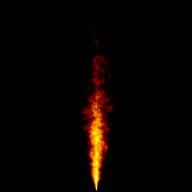
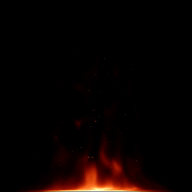
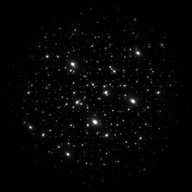
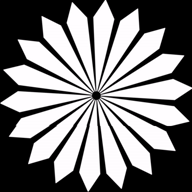
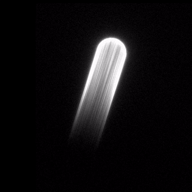
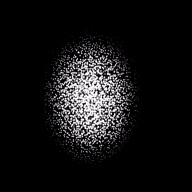
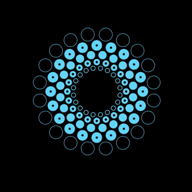
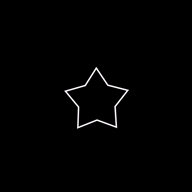
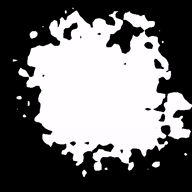
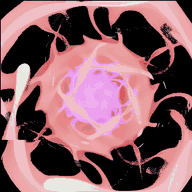
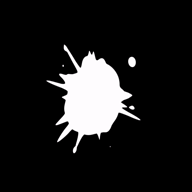
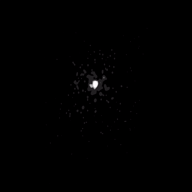
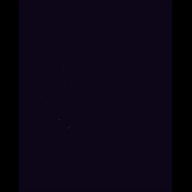
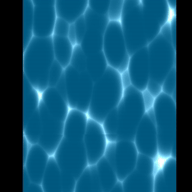
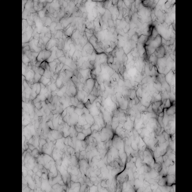
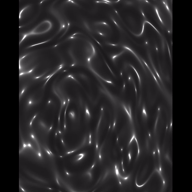
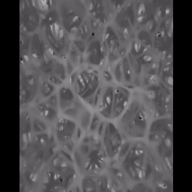
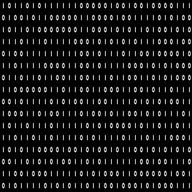
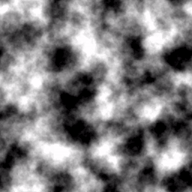
CoherentNoise
NoiseFrequencyshould be divisible byRepeat.- Maximzing
Gaincan allow to binarize a noise value. It can also be adjusted with theBias. VoronoiCellhas effect whenVoronoiNoiseis enabled.RidgeOffsethas effect whenRidgeis enabled.ScaleShiftmaps noise values from [-1,1] to [0,1].GradientNoiseis Perlin Noise.Biasis used to shift noise mean value.Gainis used to "sharpen" noise.
Tips
This parameters can be used to create the following image.
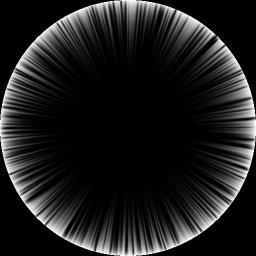
- type: GradientLine
- Direction X: 0
- Direction Y: 1
- Offset: 0
- PowerExponent: 5
- polarConversion: 有効
Contact
Please do not hesitate to contact me.
mebiusbox[at]gmail[dot].com
Copyright
Copyright (C) 2017-2024 mebiusbox software.
Changes
- 2024-03-26:
- [Add] CoherentNoise template type.
- [Add] Add a button to reset effect parameters.
- [Fix] Noise sphere cannot be rendered.
- 2023-12-31: [Add] BinaryMatrix template type.
- 2023-12-12: [Add] SpriteSheets can be saved as Png image with alpha channel.
- 2023-11-23: [Add] An generated image can be saved in Png image with alpha channel (Experimental). 'Save (PNG)' and 'Download (PNG)' have the same function. They are provided for browser compatibility.